Just a quick note to say I have added some new functionality to the Gmail or Google Apps email sending extension I wrote for Magento.
Basically several people asked for reply-to functionality, that would use the Magento store addresses that were being used on the outbound email. The change was very minor, I guess I just didn’t see it as being important at the time. Anyway, it’s a configurable option now, so feel free to either use it or not. You can get the extension from Magento Connect.
The change for those interested was very small, just a simple reply-to header as shown below:
// If we are using store emails as reply-to's set the header if (Mage::helper('googleappsemail')->isReplyToStoreEmail()) { $mail->addHeader('Reply-To', $this->getSenderEmail()); } |
Also here are some screenshots showing the new configuration option and also how emails sent using the option or not using it.
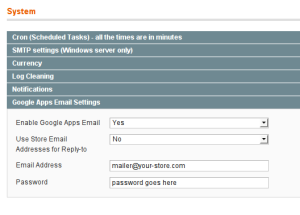
You’ll notice no real changes here, just one new Yes/No option that if enabled will use the reply-to functionality shown below. Basically the reply-to email will be the one Magento is configured to use from the below Store email addresses screen.
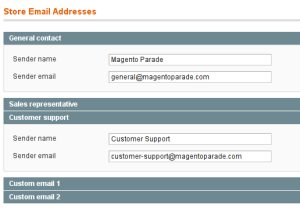
These are the email addresses you will see in the reply-to field as shown in the examples below.

This image shows the default non-reply behavior, the from email is used as the to email for any replies.
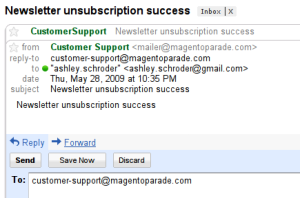
This screenshot shows the use of the reply-to where Gmail will send the reply to the given email rather than back to the original sender address.
If you have any questions, feedback etc I’m always keen to hear it so please comment or contact me directly.