Just a quick note to say I have added some new functionality to the Gmail or Google Apps email sending extension I wrote for Magento.
Basically several people asked for reply-to functionality, that would use the Magento store addresses that were being used on the outbound email. The change was very minor, I guess I just didn’t see it as being important at the time. Anyway, it’s a configurable option now, so feel free to either use it or not. You can get the extension from Magento Connect.
The change for those interested was very small, just a simple reply-to header as shown below:
// If we are using store emails as reply-to's set the header if (Mage::helper('googleappsemail')->isReplyToStoreEmail()) { $mail->addHeader('Reply-To', $this->getSenderEmail()); } |
Also here are some screenshots showing the new configuration option and also how emails sent using the option or not using it.
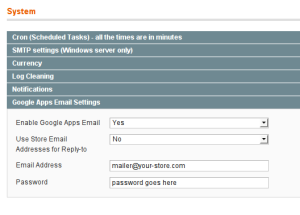
You’ll notice no real changes here, just one new Yes/No option that if enabled will use the reply-to functionality shown below. Basically the reply-to email will be the one Magento is configured to use from the below Store email addresses screen.
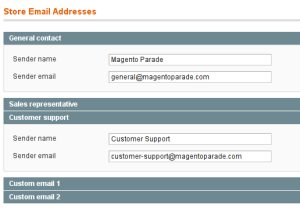
These are the email addresses you will see in the reply-to field as shown in the examples below.

This image shows the default non-reply behavior, the from email is used as the to email for any replies.
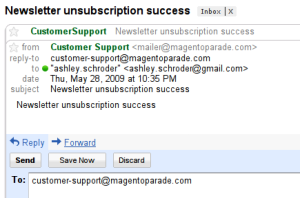
This screenshot shows the use of the reply-to where Gmail will send the reply to the given email rather than back to the original sender address.
If you have any questions, feedback etc I’m always keen to hear it so please comment or contact me directly.
Nice work buddy. I have been using this in my dev environment without issue. We plan to use it in the release of our store when it’s ready (the store that is).
I installed google apps a few weeks back. Everything is working fine, except for when new order comes in, Magento is not sending emails to admin. Emails go to customers just fine. I have set up everything under Configuration / Sales Emails but still no sales emails go to admin.
Do you see them in the ‘sent’ folder when you log into the google apps web interface?
Thanks Ashley for this great extension.
I have installed your extension, set up everything, but when I run self test I get an error.
[code]
Unable to send test email. Exception message was: Warning: stream_socket_enable_crypto() [streams.crypto]: this stream does not support SSL/crypto in …\lib\Zend\Mail\Protocol\Smtp.php on line 206…
Please check and double check your email and password. If in any doubt you can login to the web interface for your email address to confirm at either ‘mail.google.com/a/your_domain’ or ‘gmail.com’
[/code]
What is the problem? Can you help me out?
Hi, Dean
Thanks for using my extension. Please check that you host has openssl installed and enabled. You can check it with a phpinfo() too. Let me know.
Thanks for the extension Asley.
I too had that issue as Dean. It was solved by installing openSSL setup and then by enabling openSSL in php.ini. Then before running the ‘Self Test’, the configurations need to be saved in Confiuration/Adanced/system.
Thanks again (for the post on openSSL). 🙂
Hi Ashley, I have the same problem as above.
I have OpenSSL installed, enabled in the php.ini and also enabled within Confiuration/Adanced/system.
Any ideas ? 🙁
Just to update for future reference, the OpenSSL not being installed etc is normally always fixable by your hosting provider.
I tried your extension.
I am getting the following error:
Unable to send test email. Exception message was: 334 UGFzc3dvcmQ6 …
That error usually means that you have used the wrong username and password a couple of times and now you need to log in using the gmail/google apps web interface to solve the captcha and prove you;re human.
I HAve the same error .. I check my user//passwd and still show it
Unable to send test email. Exception message was: 334 UGFzc3dvcmQ6 …
Other reason ???
Did you log in to the web front end for gmail?
I am having the same problem, I can log into either my gmail account or google apps from the web frontend no problem, no captcha verification either…
I’m not sure, here’s an idea: try to create a brand new ‘disposable’ gmail account for testing – enable IMAP in the gmail settings and see if that works?
Hi Ashley!
We’ve been using your extension and it works well for us. However, on SMTP Pro Email SMTP Settings when we enable ‘Use Store Email Addresses for Reply-to’ . Our mailer no longer works unless the Smtp username is similar with the email address stored in the store email addresses. What could be the problem?
Thanks man! 🙂
Hi Ashley,
I have installed version 1.4.3 from the magento connect site on my magento CE version 1.7 and I am not receiving emails. I did try your test button, and it said everything was good and sent an email, but the email never made it to my google account. Does the extension work with version 1.7 or do I have some other issue specific to my site?
Thanks,
John
Hi Ashley,
Looks like I got it working… Unfortunately I changed more then one thing and Im not sure which did the trick.
I manually defined Gmail in the SMTP pro section and then recompiled all software and flushed cache.
The only thing I can say now is that I can confirm the SMTP setup does work with with 1.7 🙂
works great, however, every transaction (order confirmations, new member reg, forgot password, etc…are all coming into our email box now, whereas before we never received those emails at all with the exception of orders)
the orders still go to our orders@kingdom59.com address but also come to our memberserices@kingdom59.com address, why? the others such as forgot password we never had them going anywhere as it was an automated email, now we are copied on everything. How can we fix this?