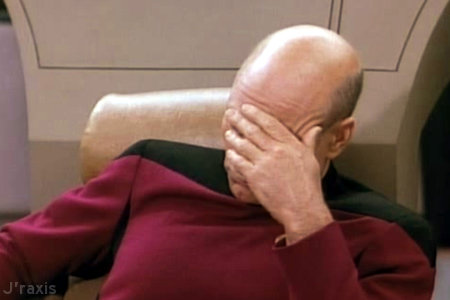
- // TESTING - $files = array("js", "media"); |
Please get the latest version on Magento Connect as soon as you can…
PS: Big Thanks Oren for bringing this to my attention.
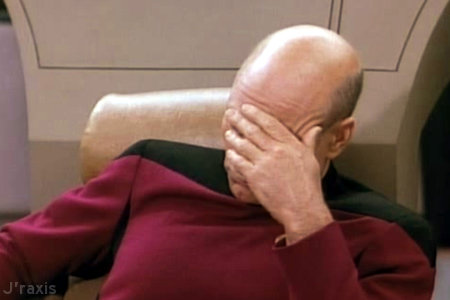
- // TESTING - $files = array("js", "media"); |
Please get the latest version on Magento Connect as soon as you can…
PS: Big Thanks Oren for bringing this to my attention.
This is just a quick note to say there is a new version of the Cloud Backup extension now available on Magento Connect and also for direct download and manual installation – it is version 0.2.2. Our Magento Offsite backup beta progam has been great so far with many participants offering useful feedback and being very willing to help us debug issues.
In the first week we have been able to determine that:
As a result I have changed from a system call to tar to using the PHP class Archive_Tar to tar the files in a what will hopefully prove to be a platform independent manner.
I have also added the ability to exclude certain root directories from the backup. This is mainly as a way for users where web server permissions prevent access to certain Apache owned files by the user. For example you could exclude var if all of the session and cache files are Apache owned and unreadable.
The way to exclude files is to list them comma-separated in the exclude text field. Leave it blank to exclude nothing. If you notice backups failing due to files in a certain directory, try excluding it. You could always petition your web host for relaxed permissions in order to include the directory again. (Or move to a better Magento host!).
As always please feel free to let me know if you have any ideas for the development and report any issues – we’re happy to look into them. If you’re not already backing up your Magento store, why not try our cloud backup?
Just a quick note to let you all know the wait is over (2.5 weeks stuck pending!), our latest extension has been approved and you can try off site, automated backups for free! by downloading it from Magento connect.
There was much merriment in the office as you can imagine:

On a related note; I’ve not been a big advocate for twitter over the years, but twice now it has prevailed over traditional support methods. Firstly with 2 Degrees, and now more recently it out supported forums to finally get some help from Varien, thanks @_snowcore!
I think twitter puts the support on public display. It’d be like if there was a website that showed the average wait time for big Telcos to answer their phones and those much touted call logs that they use to improve their service and training, were openly shared on the internet for everyone to listen to. Or maybe twitter gets results because someone in the marketing department is on a ‘social media’ buzz, who knows – but I can tell you it works.
For others with extensions that are stuck pending on Magento Connect, it looks like it’s a matter that requires human intervention and you best bet is to seek out attention from Varien.
So, if anyone has any questions about using the Magento Backup tool we’ve finally released, they should tweet me, or whatever.
This is a blog post about Magento backups, how you can do them by default in Magento and how a new extension I have made called Cloud Backup will help to make them automatically and send them offsite to Amazon’s S3 storage service – increasing the chance you’ll have a recent backup if (when) bad things happen to your store or server. I’d like your help beta testing this new extension, and this post will hopefully convince you why that’s mutually beneficial for us. The extension is still pending on Magento Connect so give it a whirl, I’ll update this post with the link shortly, or for those that are particularly keen to test it, you can download the release directly and install it manually.
Continue reading Magento Backups: How To Ensure Your Data Is Safe with Magento Cloud Backup