Here are 3 quick solutions to try if you do not see your Magento store categories after a fresh install of Magento or an upgrade to the latest version. I wanted to post this because I just recently helped install Magento for someone (one of my 5 free Magento installations) and experienced this. The installation version was the latest Magento version, 1.2.1.2 and product categories did not show up on the frontend after they were added in the administration interface.
The top 3 solutions to this in my experience are:
- The categories not added as sub-categories of the Default, Root category.
- The Magento store configuration has no default category set.
- The category cache requires a refresh.
I’ll cover each of these points in more detail with screenshots, so that if you are having trouble with your categories not showing up you can hopefully solve the problem.
Categories must be sub-categories of the default (root) category
This one seems to catch most new Magento users, basically all new categories you add to your store should be children of your default category. If you accidentally delete your default root category, then you need to make a new default category that can be the root category of all your other store categories.
The screenshot below illustrates this configuration as it appears in the administration interface. Be sure to check the lines that connect you new categories with your original default category, they should show as sub-categories and be indented accordingly.
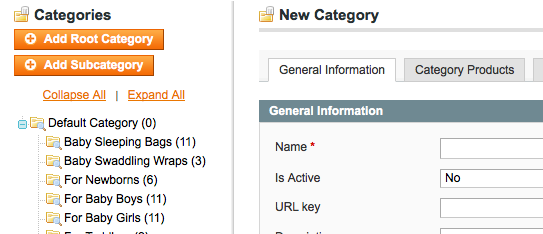
The reason for this notion of root categories is so that you can have entirely parallel category structures, made up of products from a shared inventory. These parallel category hierarchies can then be used for different store fronts. Each store has it’s own root category. What a pertinent segue into our next section…
Default (root) category must be specified for your Store
If you get a bit eager with your Magento store configuration and end up deleting the default root category, never fear, you can simply make a new Root category using the menu option. However you may also then need to re-associate that category with your default store (or any other store for which that category was the root). To do this you go the System > Manage Stores menu and drill-down to the Edit store screen as shown below.
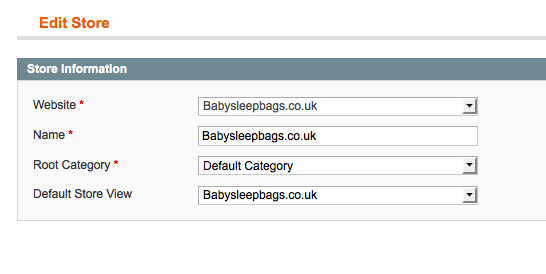
If your root category is not set, then you simply select your root category from the drop down and save the configuration. You should now be able to see your categories on your Magento store front.
Category cache may require a refresh
If you are still reading, things are getting a little grim I’m afraid. This solution is seldom required, and in turn, is rarely the solution. However, it’s worth a try right, otherwise you’ll end up kissing goodbye the next 30 minutes while you trawl the internet and the Magento forums searching for some other obscure solution.
Access the Cache Management screen (System > Cache Management) and tick all the boxes (for good measure), yes even the one labelled ‘beta’. Then choose Refresh from the drop down and save. You can see this in the screenshot below.
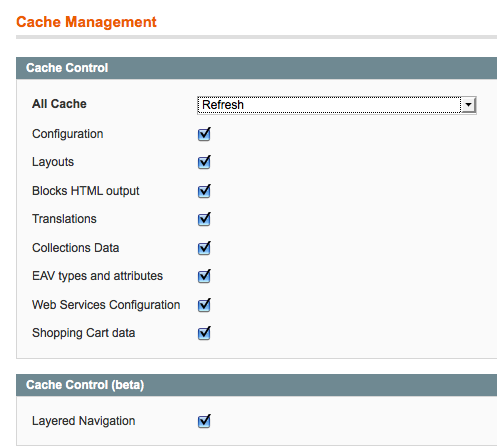
Also one last thing, try refreshing the layered navigation too, this is a button further down the Cache Management screen, shown below.
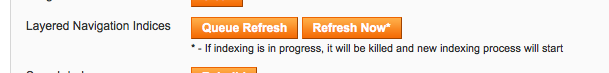
If all of these options have failed you and you still cannot see your Magento store categories, the please post below and we can try and solve the problem together. Hopefully we can add any of the obscure reasons for failure and save others struggling with this frustrating initial hurdle to Magento installation and configuration.
@Paul – Ask you hosting provider what the PHP execution limit is, and ask them to raise it for you. It sounds like it’s set too low for Magento.
You just saved me so much headache, I’d been fighting with this. Thank you so much :]
Ashley, you’re a star – had been banining my head on a wall with this one!
Anyone encounter a totally blank MANAGE CATEGORIES screen? I don’t even have the buttons “ADD ROOT CATEGORY” or “ADD SUBCATEGORY”
I am having same problems as Mark – No categories visible in backend/category management, but front end is ok, can’t create/save any new categories….I am using Magento ver. 1.4.0.1
Any help would be much appreciated!!
fyi!
It may be a problem with your BROWSER – I was using IE, then changed to Mozilla Fire Fox and all my categories are there in the backend ans everything seems fine….makes sense cause my IE has been acting funny..ie my yahoo mail does not “show”…may be a virus/something or needs to be updated…or javascript thing?
OK, I have this problem too, and I know it’s my fault. I’ve inadvertantly deleted my root category(s?) through a SQL command. Now I have nothing appearing on the category screen; I can’t add a new category, there’s no list of categories, and on the Edit Store screen, there are no choices to select a root category.
How can I re-create my root category? I can get access to the MySQL backend and input data directly into the tables, if I only knew what data to enter.
Thanks, this helped
@Paul
Option 1) selectively restore from a database backup all tables that start with catalog_category_ Option 2a) assuming you don’t have a backup – try to change the root_category_id in core_store_group to an existing category – this should then hopefully give you back the possibility to edit categories from the back-end
Option 2b) this is an export of a root category from a Magento sample store:
INSERT INTO `catalog_category_entity` (`entity_id`, `entity_type_id`, `attribute_set_id`, `parent_id`, `created_at`, `updated_at`, `path`, `position`, `level`, `children_count`) VALUES
(1, 9, 12, 0, ‘2007-07-20 18:46:08’, ‘2007-08-07 09:50:15’, ‘1’, 1, 0, 26);
Thanks for the post!
Seems simple now – but “A” is what was causing me grief.
Thank you for the post, you quickly solved my category issue! It was the first solution.
All i can say is Great post!
I like how you structured information. Thanks.
Great! This solved my problem. Thank you!
My top navigation in Magento is back 🙂
Thank You soooooooooooooooooo much Ashley Schroder Your post is really helpfull for me. thank you so much man you are a Rock star…. 🙂
EXECELLENT POST! Default category is used … arrrhhh 😉
So our problem is that while building the Magento store we refreshed all the checked boxes and now we don’t see anything on the front end anymore. I have no idea what to do.
I’m struggling with an odd one. I see the Layered Navigation headers Category, Price, etc… But no clickable sub options, even though I can see products that fall into each right in front of me.
I have a category called Projectors with two sub categories called Red and Blue. Projectors is an anchor and has no products of its own. Red and Blue have products assigned to them and both categories appear in the drop down navigation at the top.
When navigating to Projectors, you see all of the sub products and the layered navigation headers, but no sub categories or price brackets. What am I doing wrong?
I’m using the very latest release version CE.
Rich
hi ashley! thanks for your help. not putting the categories under the Default Category, that was my problem. cheers.
I installed magento 1.4.1 in my local, then I added 3 categories and a product, then I clear all in cache management.
when I look at my front end still the category menu did not display there.
Do you have any other solution to solve this issue?
then main issue here is to make category menu visible in the front end.
If categories still aren’t showing, you may have forgot to configure ‘maximal depth’ in the admin panel:
http://www.h-o.nl/blog/comic_magento_categories_not_showing/
html file intigrate in to magento template
i have use magento 1.4.0.1 categoies cannot show in to frontend
thanks you so much you save my time.i was google from last 2 days about categy issue.
Worked!
Thanks a lot 🙂 Could you please recommend a book or some good tutorials about Magento which you might know?
-Krish
Check out Alan Storm’s book 🙂
Hi Ashley,
I can view my categories fine but now can not view the layered navigation bar. I changed the name of the root folder to Default Category and followed the steps above but no luck. Previously I could view Price and Size in the Navigation bar but now nothing. I’ve alsways been able to view the categories. Any help greatly appreciated.
Thks
Chris
Thanks so much for this post. I’ve been banging my head on the wall for days trying to figure this thing out.
Thaankssssss a lot.
I am sorry but I tried everything and still cant see the products. created a new root category, indicated ‘manage store’ as my default category, have put a child category, activated and also activated the products, emptied all caches, tried everything but i m still unable to see the products.
But the weird thing is that i could see the sample data, i have deleted all the sample products so that i can put my own…but just nothing is working…everytime i have to refresh block_html…
i dont know what to…cna anyone help me ?
Ashley, slightly different problem here. Products aren’t showing up in our install after importing. If we go in and re-save the product (w/o any changes) in the admin, they then show up.
All the usual suspects are checked (in stock, visible, etc.) We added them via the import (FTPd, using Import profile) and matched all the column headers based on a Magento product export.
Are we possibly missing a field that’s needed in our import CSV?
Try google-chrome browser. It helped for me. Now i can add my products to the category !!! Must be something in Java ?
Im sorry for bad documention of magento
essential things is lose
Category must be in the root category, thanks!! =)
Thanks for these tips. New to Magento and the sub-categories of the default thing threw me off.
By chance do you know how to customize the sort order (position) for a category that has subcategories? I have a Category of “Show All” with “Dozen” and “Monthly” as subcategories. The products in the subcategories seem to be sorting correctly based on my changing the position. The Show All top level category is not sorting properly (changed Position within Show All). I can’t quite tell how the positioning is being determined for Show All. Thanks!
thanks – super helpful post!!
step 2 worked for me. I somehow renamed my Root category and didnt update it in the Manage Stores area.
Hi Ashley,
Thanks for the posting. It work’s. Please let us know, how to display menus with hierarchy.
Thanks
I have cant upload product imges.I am using magento 1.6.
I am getting the error “Image information needs to be set for store view”
As anyone faced this problem??
hi Ashley,
i using Magento ver. 1.6.1.0. after install and login to admin page, i manage to add categories but it doesn’t show any out from the page. add root categories and add subcategories both also not function when i click on it. and also add product not function as well. which part when error ? it didnt show any page or form to let you edit or add at all. please help.
Hello Ashley. I am a bit of a noob when it comes to magento, anyway I was messing around in the admin and I noticed that in the default category there was a product. anyway I couldnt understand why it was there so I went and removed it from the default category and for some reason that affected all of my featured products (15 of them) and are now not visible and to top this when I search for something it comes up with no “Your search returns no results”. I have no idea why the removal of this product has affected the featured products and the search but I went and put it back in the default directory and it is not working. Anyway the only way I have found that the featured products and the search will work now is if I add all 800 products to the default category as well. Could you please help me? the developer of this site is nowhere to be found and I have spent many hours trying to find a solution. Thank you very much
Category must be in root directory.
I am unable to change the logo in freepop theme. Please advice
Very Nice Tutorial..it help to solve the Category Problem…
DUDE I AM SO HAPPY I FOUND YOUR SITE!!! Just started playing with magento and I am not sure who rocks more… you or it.
Hi there,
I checked everything and still the categories are not showing up in the layered navigation.
I use the top navigation too, for only displaying the first level subcategories (level 2?)
Is there a possible issue with attribute being global or not? I have 2 websites connected to my magento and have configurable products, so I need some attributes to be global. But I read somewhere that this could be a problem… although after changing the scope of attributes, nothing changed.
Is there something in the code of the layered navigation I should check, maybe it has changes or I accidentally changed something there?
Help? Can’t figure it out…
Hi,
We have created 2 stores in magento. Here are the urls of both:
1)http://121.241.123.82:9040/Travertine/index.php
2)http://121.241.123.82:9040/Travertine/regularusers/index.php
Both stores have different categories and different products in them. But on frontend, both stores show same category and product in them.In backend, we have different categories and different products for both stores. We need to show different categories on frontend for different stores.
We need yor assistance on this.
Awaiting quick response from your side!
Thanks
Hi Asley,
Excellent article, thank you. Can you halp me, I would like to access the categories in an other store.
I have 1 website and it has 2 different store with 1-1 storeview. Whena I am in the first one then I’d like to list the directories (name) from the 2th store. But I can not access this information unfortunetly.
Thx for your time.
this->categories = Mage::getModel(‘catalog/category’)
->getCollection()
->addAttributeToSelect(‘*’)
->addIsActiveFilter()
->addLevelFilter(2)
->addOrderField(‘name’);
Thanks for this. I was pulling my hair out. I didn’t realize that Magento works best with subcategories of default. Thanks Ashley.
Magento Platform version 1.5.0.1
I have recently move my website from an old server to a new one and seem to be getting the above error when trying to add, update or duplicate products. Although at first they were still being published to the site they now are not showing at all.
I have tried the following:
1) Cleared Cache – no joy 2) Reindex Data – no joy but the Category Flat Data and Product Flat Data is constantly reindexing and I can not reindex (this could be the issue)?? 3) Deleted the LOCK files in /var/locks folder – no joy
I am really in a pickle here and would really love some help please.
Paul
Ah – Well done and thank you! It took a Kiwi to figure it out, I have been stuck with this for a few days now after deleting the root category. Thanks again, from a fellow Kiwi!
The main catagories do not show when using Internet explorer using Fire fox everything shows fine all the time??? Very odd only have problems with internet explorer