Here are 3 quick solutions to try if you do not see your Magento store categories after a fresh install of Magento or an upgrade to the latest version. I wanted to post this because I just recently helped install Magento for someone (one of my 5 free Magento installations) and experienced this. The installation version was the latest Magento version, 1.2.1.2 and product categories did not show up on the frontend after they were added in the administration interface.
The top 3 solutions to this in my experience are:
- The categories not added as sub-categories of the Default, Root category.
- The Magento store configuration has no default category set.
- The category cache requires a refresh.
I’ll cover each of these points in more detail with screenshots, so that if you are having trouble with your categories not showing up you can hopefully solve the problem.
Categories must be sub-categories of the default (root) category
This one seems to catch most new Magento users, basically all new categories you add to your store should be children of your default category. If you accidentally delete your default root category, then you need to make a new default category that can be the root category of all your other store categories.
The screenshot below illustrates this configuration as it appears in the administration interface. Be sure to check the lines that connect you new categories with your original default category, they should show as sub-categories and be indented accordingly.
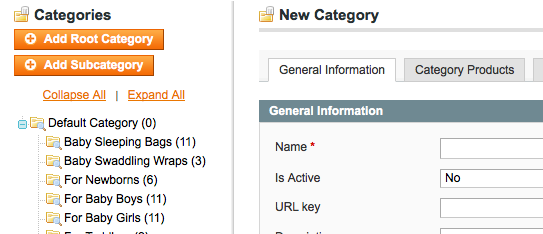
The reason for this notion of root categories is so that you can have entirely parallel category structures, made up of products from a shared inventory. These parallel category hierarchies can then be used for different store fronts. Each store has it’s own root category. What a pertinent segue into our next section…
Default (root) category must be specified for your Store
If you get a bit eager with your Magento store configuration and end up deleting the default root category, never fear, you can simply make a new Root category using the menu option. However you may also then need to re-associate that category with your default store (or any other store for which that category was the root). To do this you go the System > Manage Stores menu and drill-down to the Edit store screen as shown below.
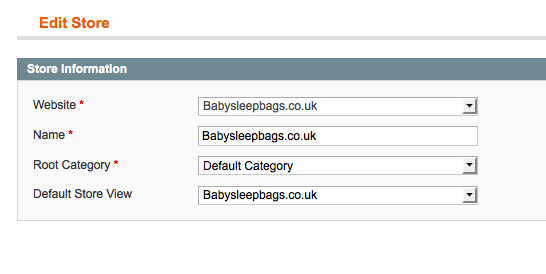
If your root category is not set, then you simply select your root category from the drop down and save the configuration. You should now be able to see your categories on your Magento store front.
Category cache may require a refresh
If you are still reading, things are getting a little grim I’m afraid. This solution is seldom required, and in turn, is rarely the solution. However, it’s worth a try right, otherwise you’ll end up kissing goodbye the next 30 minutes while you trawl the internet and the Magento forums searching for some other obscure solution.
Access the Cache Management screen (System > Cache Management) and tick all the boxes (for good measure), yes even the one labelled ‘beta’. Then choose Refresh from the drop down and save. You can see this in the screenshot below.
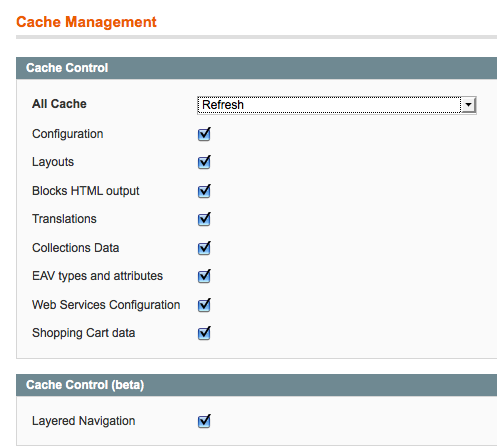
Also one last thing, try refreshing the layered navigation too, this is a button further down the Cache Management screen, shown below.
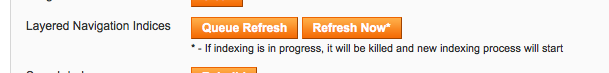
If all of these options have failed you and you still cannot see your Magento store categories, the please post below and we can try and solve the problem together. Hopefully we can add any of the obscure reasons for failure and save others struggling with this frustrating initial hurdle to Magento installation and configuration.
Great, it solved my problem, Thanks !!
jeeze, what a pain. Just like you described, I deleted my default root category. After recreating it, and setting it as the “root category” for my store, it worked! Thanks for the help 🙂
Thanks Ashley. It helped me.
You saved my life! Thanks, dude! 🙂
Please help me
I deleted the default category and all realted categry,Now how can again make the category that will show on home tab
Hi,
Have you followed the steps in this post? They should get your Magento categories showing on your homepage again. If not, then please post what steps you have taken, I’m sure we can help.
Thanks,
Ashley
Hello!
I have another problem concerning the magento category’s
I want to have funtionality that i see all other magento stores have, but mine dont.
When opening an category, it should load the products in the categorys below that one too, so if its empty, but the sub cats have products, those should show instead..
Any idea what can be the problem?
You are right that is normal behaviour, have you tripple checked your sub categories are actually below the parent one and not at the same level (siblings)?
This was a really nice solution 🙂
ARE YOU KIDDING ME?!?!?!?! AAAAAAAHHHHHH!!!!!!!! i spent like 3 months and hours in the phone with tech support who could not help me just to find out that i need to make it child to the default category!! man id say i wanna shoot myself but strangely i feel like i already did.
thanks for the help man. thanks so much…
thanks so much!
You saved my life :p
It works! Thank you!
Hi ! I am trying to edit a category (description, titles, etc.) and I click save and it doesn’t it just goes back to the old text. It is only on a few of the categories and I have tried multiple times. The categories are all sub categories so I am not quite sure what is going on (and new to this).
Thanks
Hi, Cindy. Have you tried logging out and back in again? Sometimes the categories screen get’s a little freaky 🙂 Let me know if that helps?
Thanks – I did do that several times yesterday and just tried again.
Still not working.. Very frustrating….
Thank you so much for the response.
Flick me an email on ashley.schroder at gmail I’ll see if I can help.
I have an off-topic question. After re-arrange the category tree, I found that I cannot delete some of the redundant categories. When I select delete, it shows “Category delete error”. The category has been removed from the tree but when I come back it appears again. How to fix this issue or how to delete it from the database by using phpMyAdmin.
Thanks for your help.
Nice and concise! I tried it but no luck still. I reinstalled my local dev environment (WAMP2.0, Magento 1.3.2.4, sample data 1.2.0, I.E 8.0). Demo store doesn’t display sample data subcategories or any other sub category I try and create.
I found a comment on another post to go to: System|Configuration|Catalog|Category Top Navigation = 2
Still nothing after a cache refresh.
Any other ideas?
Thanks in advance!
Found my issue… well kinda
I think it has to do with a local installation and IE8. If I use Firefox the subcategories show up. Maybe a Javascript thing?
If anyone knows I’d appricate a heads up for future reference.
Thanks.
Thank You Ashley!!!
Had absolutely no Idea what I was missing till I saw your article.
Its a lifesaver.
Jeff
I was scratching my head about this one until I read this article. Turns out, the product admin here had repurposed the root category for one of our product categories that had no items, so our store was using a category with no sub-categories as the root cagetory. Once I fixed the hierarchy, my categories reappeared. Thanks for the article!
Thanks Mate. Your a lifesaver
Is there a way to create a category that doesn’t show up in the top nav? I have created a category (Dog Arthritis) that groups several different products from other categories and I do not want this showing up in the top nav like it is right now. I thought if I didn’t make it an anchor that it would work, but that is not the case. I feel like I am missing something obvious. Any suggestions?
Try having a parent category called say ‘featured’ or ‘other’ and set it to disabled – then add your other categories as children of it. They should be accessible by visiting the url, but not visible in the menu. The url will be something like /featured/your-category-url.html – which is why it’s important to choose a sensible parent category name/url – I use this category technique on this site for example: http://www.realnappiesusa.com/promotion/cloth-diaper-top-up-packs.html – ‘promotion’ is the disabled parent category.
Ashley- you are a genius! That totally worked. Thanks so much.
What can I say…. just AWESOME! Thanks, you made me understand how the categories work in Magento!
Thanks to Steve and all who commented. I was unable to create any categories at all until I read that Steve was able to do it on Firefox. I just tried FF and it works perfectly. Thanks everyone and have a great Christmas season.
Hi Ashley,
After following the steps that you have shown still i can’t see the Default Category, I have intalled the Magento 1.3.2.4. i don’t want to reinstall the meganto again. Wish you all a Happy New Year.
Thanks! I am always nervous when clicking buttons without knowing the outcome … but you saved the day!
actualy my question is when we create theme then on the left side one block is displayed in that block it display sub category of the parent category so please if any one know the solution how we display these thing then give me I Know for that we write code in some file like Catalog.xml left-nav.xml if any one know then give me answer
Thank You……..!!!!!!!!!!!!
I think the feature you are talking about is called ‘layered navigation’? It’s not immediately clear to me what you are tying to do with it though?
Hi,
Could you plz let me know whether it is possible to display two root categories without creating more than one store. Could it be possible to have a change in the code?
I’m sure it would be, but can I ask why you want two root categories in one store?
omg. thanks so much.
I tried everything on this article but my frontend categories still does not sure up on the front page. My default category is empty and I tried uploading two records with the cat1/subcat2/sucat3, cat2/cat3/cat4 and after refreshing it the categories still doesn’t appear.
Thanks for the tutorial and info! Magento definitely needs more information and posts like this to help struggling users out… it’s a tough system to develop in. I’m glad I can find my way around it and have some experience with customizing the system. I’m really glad that there are great contributors like you that help share important info about the system. Thank you!
Hi,
i have try many time but i can not solve the problem. products are not showing on home page and also not showing category page. i am using
{{block type=”catalog/product_list” category_id=”4″ template=”catalog/product/list.phtml”}}
this line.
Help!
{{block type="catalog/product_list" category_id="YOUR_CATEGORY" template="catalog/product/list.phtml"}}is what you want – tripple check your category id. Also I see your ” quote marks render funny, might want to make sure they are really proper quote marks and not funny ones.That worked, thanks so much
🙂 Thanks, never thought i would get this exact solution, maybe add to the article that you have to enable categories as “Active” also
Awsome!!!
categories show up on frontend but not admin. can’t add root, sub or new category either. nothing. any thoughts?
That sounds weird – so you do not see them in the list in the admin, but you see them on the front end?
that’s correct. i did see them at one time but now they’re gone. i’m using 1.3.2.4 I’m hesitant to upgrade because of customizations.
i’d read the Fontis wysiwyg extension had issues with category display, but disabling and uninstalling made no difference.
OMG !!!!!! Thanks so much I have spent so much time chasing my tail until I can across this !!!!!
Thank you so much !!!!
So it was the root category thing… thanks!!
Using Magento 1.4
I flushed Magento Cache and lost my Navigation category links and category detail.
I tried everything on your page but no luck. Any ideas?
Thanks
Hi, Carlo – the flushing of the cache probably won’t have caused the problem, it will have just meant maybe a template file change that did cause it became visible in the Magento frontend. Were you editing templates before you cleared the cache?
Hello Ashley, thank you for the tips, unfortunately didn’t make the trick here :/ I’ve just copied my test magento to my production site, I’ve changed the base url before doing so and changed the local.xml file, that was ok the last time I did it, but now ! Every category or product link leads me to an error 404 O_o any idea about what else I could check ? My categories have a weird icon with a magnifying glass on it (in the back office) but otherwise the products are in there. I’m clueless !
any help would be much appreciated ^^
Maximum execution time of 30 seconds exceeded when refresing cache. what is this