Ok, that’s not a really good post title, because it’s actually a PHP error, nothing to do with Magento as such. You’ll only see it on certain systems when PHP is set to report warnings like this (E_STRICT). I’m bundling this into the Magento category because it happened to me when installing Magento on a reasonably simple Ubuntu 8.04. I thought it might be handy to quickly document the solution for other Ubuntu users.
The problem will look like this in Magento:
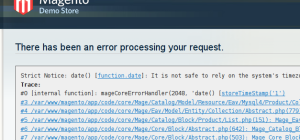
Which spews out a whole lot of stuff, the most important of which is the message ‘It is not safe to rely on the system’s timezone settings’ and later the suggested timezone, in my case ‘Pacific/Auckland’:
There has been an error processing your request.
Strict Notice: date() [function.date]: It is not safe to rely on the system's timezone settings. Please use the date.timezone setting, the TZ environment variable or the date_default_timezone_set() function. In case you used any of those methods and you are still getting this warning, you most likely misspelled the timezone identifier. We selected 'Pacific/Auckland' for 'NZST/12.0/no DST' instead in /var/www/magento/app/code/core/Mage/Core/Model/Locale.php on line 498
Trace:
#0 [internal function]: mageCoreErrorHandler(2048, 'date() [storeTimeStamp('1')
#3 /var/www/magento/app/code/core/Mage/Catalog/Model/Resource/Eav/Mysql4/Product/Collection.php(318): Mage_Catalog_Model_Resource_Eav_Mysql4_Product_Collection->_joinPriceRules()
#4 /var/www/magento/app/code/core/Mage/Eav/Model/Entity/Collection/Abstract.php(779): Mage_Catalog_Model_Resource_Eav_Mysql4_Product_Collection->_beforeLoad()
#5 /var/www/magento/app/code/core/Mage/Catalog/Block/Product/List.php(151): Mage_Eav_Model_Entity_Collection_Abstract->load()
#6 /var/www/magento/app/code/core/Mage/Core/Block/Abstract.php(642): Mage_Catalog_Block_Product_List->_beforeToHtml() |
The fix is in your php.ini file for Apache. You’ll need to have the permissions required to edit the php.ini file, on Ubuntu that means you’ll probably need sudo access, or root access on systems where you actually log in as root. You can edit the file using this command:
sudo vi /etc/php5/apache2/php.ini |
Or if you prefer a slightly less convoluted text editor (but much less powerful):
sudo gedit /etc/php5/apache2/php.ini |
The change you need to make is to find the line like this:
; Defines the default timezone used by the date functions ; date.timezone = |
To this:
; Defines the default timezone used by the date functions date.timezone = "Pacific/Auckland" |
Of course you may want your timezone, not mine, in which case you should substitute "Pacific/Auckland" for you timezone!
Hopefully that helps others who encounter this problem. The tricky thing is it won’t manifest itself on the CMS homepage, so you might do an install and think everything is fine, only to find that when you finally add categories and actually view one of them, Magento breaks (well… PHP does). So be wary.